What does the Americans with Disabilities Act have to do with a website?
 By Ken Svoboda
By Ken Svoboda
Moncur's CTO shares tips for making your website more “accessible,” while minimizing ADA liability.
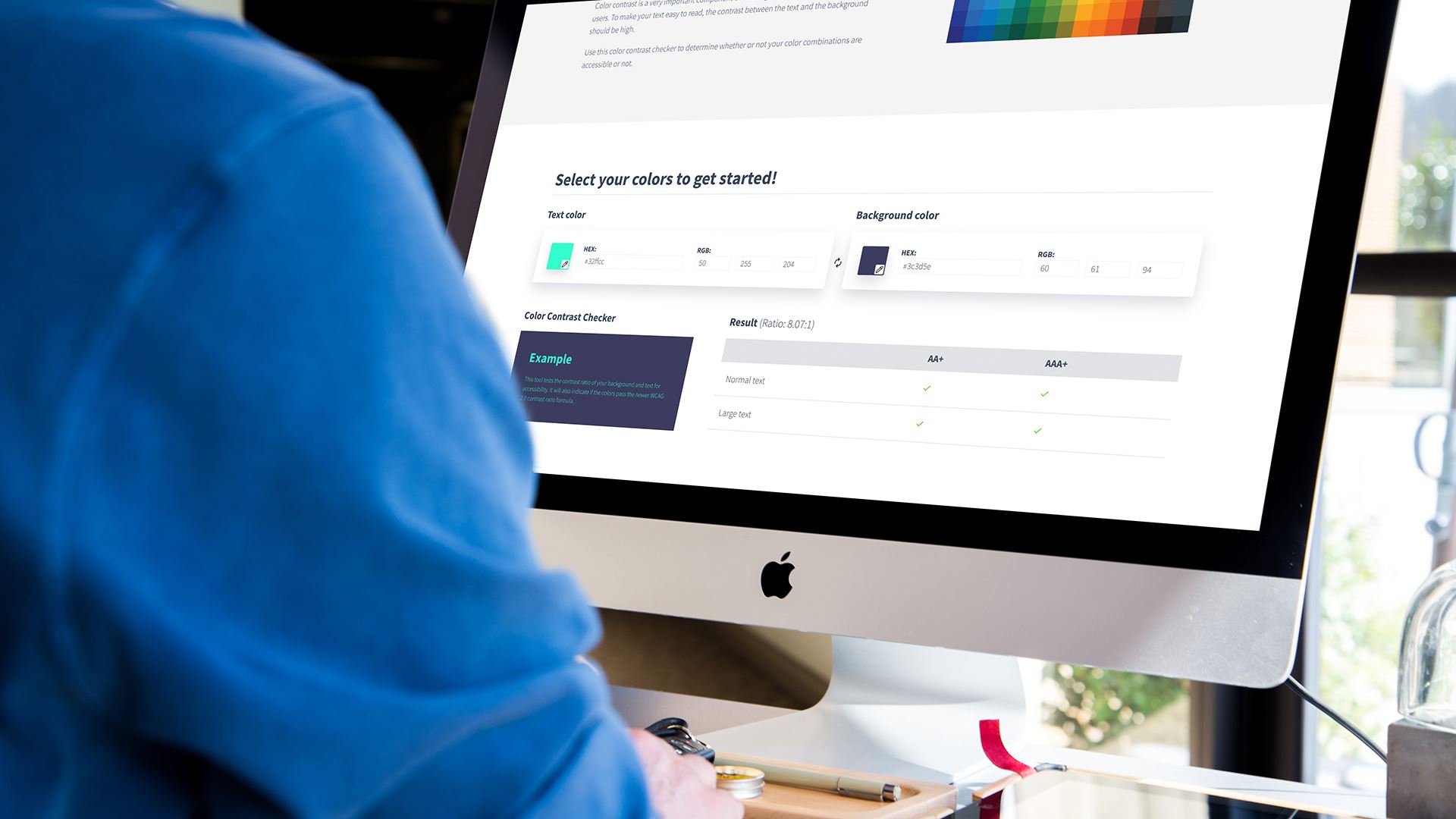
When President George H.W. Bush signed the Americans with Disabilities Act (ADA) into law in 1990, he certainly did not have websites or digital media in mind. Now, three decades later, this law designed to protect people with Disabilities from physical barriers in shopping centers, restaurants, and public buildings (places of public accommodation) has everything to do with websites and digital assets.
Why, because of thousands of lawsuits and no governmental action to set standards defining what ADA compliance should mean for digital platforms.
It all began with demand letters from law firms being sent to retail websites citing a lack of ADA compliance and pending litigation if their fee was not paid. Many of these firms represented a single Plaintiff filing suit against hundreds of websites. After several substantial settlements, the race was on with what appeared to be a never-ending payday for law firms. Now, after thousands of lawsuits and still no governmental standards, website owners seem forever burdened with the liability of ADA compliance.
Luckily, there are steps you can take to make your website more “accessible,” while minimizing ADA liability:
Note: Website Accessibility is defined as - When websites and web tools are designed and coded in a way that allows people with disabilities to effectively use them without barriers.
1. Make your website accessible:
- Law firms that target websites for ADA generally use common website scanning tools to determine just how accessible your website is. They will focus on WCAG 2.1 AA compliance for accessibility. Begin by scanning the website with these tools using the WCAG 2.1 AA standard and address as many issues as you can. You can use a full site scanner like PowerMapper SortSite, or use built-in browser tools in Firefox or Chrome to test each page’s accessibility. If the scanning tool reports few violations, then it’s unlikely you will be targeted for ADA action. Fix as many accessibility alerts as you can.
- Use the steps below to help increase your accessibility rating:
- Make sure all web pages have description Title tags.
- Make sure all images have Alt tags.
- Make sure all fonts are larger than 14px and have good color contrast.
- Use effective semantic markup with logically descending Heading tags.
- Make sure your website navigation works with keyboard input only.
- Make sure all form elements have labels.
When making changes to the underlying markup of your website is too difficult, several automated tools, accessiBe, for instance, are available to help make your website more accessible.
2. Make your website even more accessible:
Though the items above will make your website much more accessible, and will likely avoid litigation, there is still more work to be done.
To make your website truly Accessible, you will need to experience the functionality as a disabled user would experience it, changing content and HTML markup that actually makes using your website easier for people with disabilities.
- To do this, you should download a screen reader, for example NV Access. Set your mouse aside and browse each page using the tab and enter button without using visual indicators on the screen. You will find that making headlines, buttons, and links more descriptive is critical to the ease of use.
- Make use of hidden <span></span> tags where possible in order to add additional audio information for visually impaired people.
- Avoid the use of Ajax powered content or add Aria Alerts to inform visually impaired users of changes that take place on the page due to Ajax powered elements.
- Add easy to understand jump navigation to help visually impaired users get to key areas of you web page.
- Make sure that tab stops in navigation are logical, and function with keyboard input only.
- Add in keyboard arrow navigation if possible, using the escape key to exit drop downs.
This kind of user testing will help you to uncover the real ADA shortcomings of your website and will help you to create a truly “accessible” experience for disabled users.
Unfortunately, just making the changes above and creating an accessible website is not enough. Once you have spent the time and money to ensure that your website is highly accessible, and is no longer a target for an ADA lawsuit, you will need to work on maintaining its accessibility.
New content added to the website may contain new accessibility issues, and each must be addressed accordingly. In addition, accessibility best practices and web scanners are constantly evolving, so you should schedule regular accessibility scans on your website to uncover any shortcomings.
Overall, ADA lawsuits against websites are not going go away as long as they are lucrative for Law firms. Simply by owning a website, you are potentially opening yourself up to long term ADA Liability.
Large scale law firms continue to litigate against retailers and have begun targeting non-ecommerce websites with hopes of finding a lucrative payday. Fortunately, by following ADA best practices and remaining diligent, in part by following the steps herein regarding your website’s accessibility, most litigation can be effectively mitigated.